Create Chatbot Buttons That People Love

Chatbots have been around for decades, and they’ve been getting a lot of attention lately. As technology advances, chatbots become more useful and accessible to people who aren’t computer programmers.
They are changing how we communicate, making our lives easier and more dynamic! Chatbots can do anything from ordering a pizza to asking questions and getting advice. These buttons help get more people interacting with chatbots on Facebook Messenger and other messaging platforms, like Kik and Line, expanding the reach of chatbots to millions of additional users.
Should your website have a chatbot button? Recent studies show that nearly 80% of companies have or will implement conversational customer engagement — the practice of communicating interactively with customers from one digital channel to another while retaining context.
Here is how you can create a chatbot button that people will love!
Tell a story
Talk about how your product will improve the user’s life
Chatbots are all about creating connections between you and your users, so it’s important to use language that speaks to them on a psychological level. When we think about the words we use in everyday conversation, it’s easy to see why this would be important. Suppose we want people to feel something when interacting with our products (and thus become loyal customers). In that case, we need them to be able to understand how those interactions will make them feel better than before they interacted with us or our product.
Use words that are meaningful and easy to understand.
When designing chatbot buttons, try using simple language instead of industry jargon when possible; it’ll help ensure that users understand exactly what action should happen after clicking on a button (e.g., “Contact Us”). If any terms within this button aren’t well known among average consumers–or even just new for everyone–then consider adding an explanation underneath to avoid confusion about what happens next after clicking on a said button (“After pressing ‘Contact Us,’ someone from our team will respond within 24 hours”).
Having a chatbot on your website is no longer optional. If you want to remain competitive and relevant, you need to be selling in multiple mediums. It’s important to ensure your chatbot is ready for the market it’s entering. The best bots keep the user’s experience in mind. When creating your bot, ensure to include the little things that make a difference, which users will love.
Multi-lingual Bot
The multilingual Chatbot is the future of communication. It takes a significantly developed AI to be able to translate additional languages. The Multilingual Chatbot can do it for you with a few simple clicks. Then you can generate content automatically in multiple languages that feel native to each region no matter where your visitor comes from, simply as if they were visiting your website locally. Integrating AI Data Science, Dbix’s automated platform lowers the barrier to driving and automated decision-making processes. Get a faster time to value and higher predictive accuracy.
Design buttons with a clear call-to-action that tells users what to do next.
When making buttons, you want to ensure that the user knows exactly what they’re supposed to do. As a result, you must ensure that your chatbot button is prominent. Here are some tips for creating effective buttons:
- Make sure the button is visible at all times: It’s no good if people can’t see your call-to-action because it’s covered by other elements in the chatbot UI design or placed too far away from where users are looking on mobile devices.
- Make sure it’s easy for users to find: If someone is browsing your website on the phone while standing in line at Starbucks, they’d probably be too tired to look for the bot if it’s not visible.
Add personality to your button design.
- Use a fun or exciting colour.
- Make it stand out from the rest of the page.
- Use an image or icon to make it more memorable.
- Add humour, puns, and play on words (e.g., “Click me!”).
- Add sound effects or animation that makes your bot feel more human than just a button on a screen that says “Click here.”
Easy to find
The next step is to ensure your button is easy to find, even when users don’t know where to look. The best way to do this is by placing your chatbot buttons in apparent locations on the page.
For example: if you have a chatbot button on the bottom of your site’s home page, then make sure it’s visible from any point on that page (i.e., not hidden behind an image). You should also avoid placing your buttons in inconvenient locations, like under titles or paragraphs, because those elements get scrolled past quickly by visitors who aren’t deliberately looking for them (and might miss them altogether).
Your chatbot buttons should benefit the user and be easy to interact with.
Chatbots are giving users a direct line to brands, businesses and information that is more than just a series of links you have to click on. The future is in chatbots and conversational UI; however, the challenge lies in striking the right balance between too much automation and building a genuine relationship with your customers. Chatbot buttons are a great way to subtly set up your chatbot so people can find it when needed.
If a button doesn’t provide any value or usefulness, then why would anyone click on it? If there’s no benefit in doing so (like getting information), then there’s no reason why users should bother clicking on that particular menu-based chatbot.
Conclusion
Designing a chatbot button can be a challenge, but it’s one that you can overcome with the right tools and tips. The key is to consider how your users will interact with your bot and what they’ll need from it. If you implement these ideas into your design process, we believe you’ll create an experience that people will love using–and they’ll want more of!
Remember, your chatbot commands button must be useful and easy to use. Your solution should mirror how a human wants to interact with your brand and adjust to how we expect our communication to happen. If users interact with your bot as we do in real life, you will create a ” humanlike bot”.
There’s still a lot to discover in the world of bot design, so keep checking back for more tips, tricks and insights from designers who have already forged a successful path with chatbots. Visit DBIX for more information on AI chatbots.
You may also like

Artificial intelligence is a buzzword that's been around for decades. But as we enter the 2020s, AI
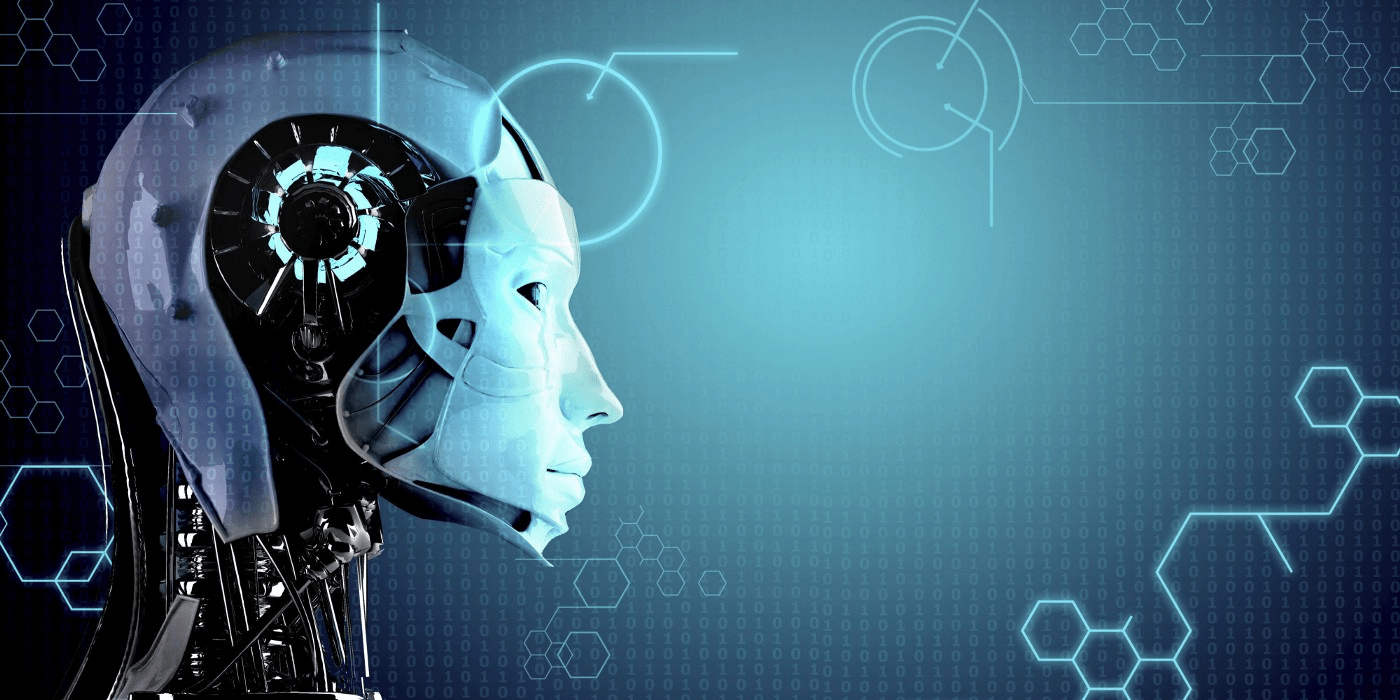
What is a Chatbot?
Although over a billion people are chatbot users, just to reaffirm, letCopyright © dbix 2023







